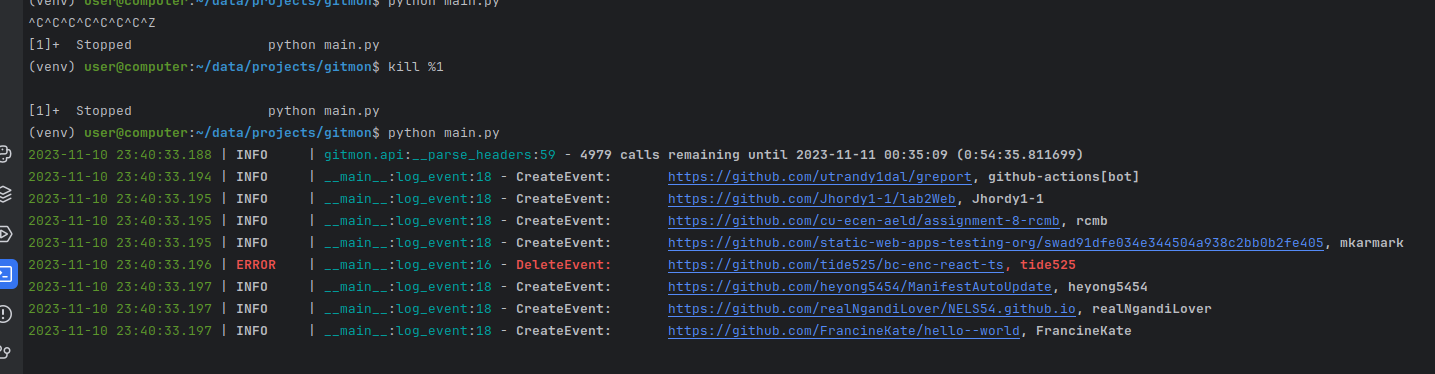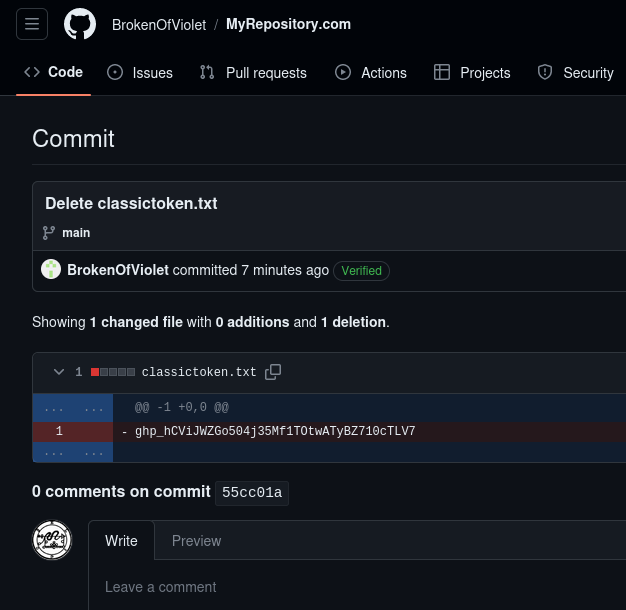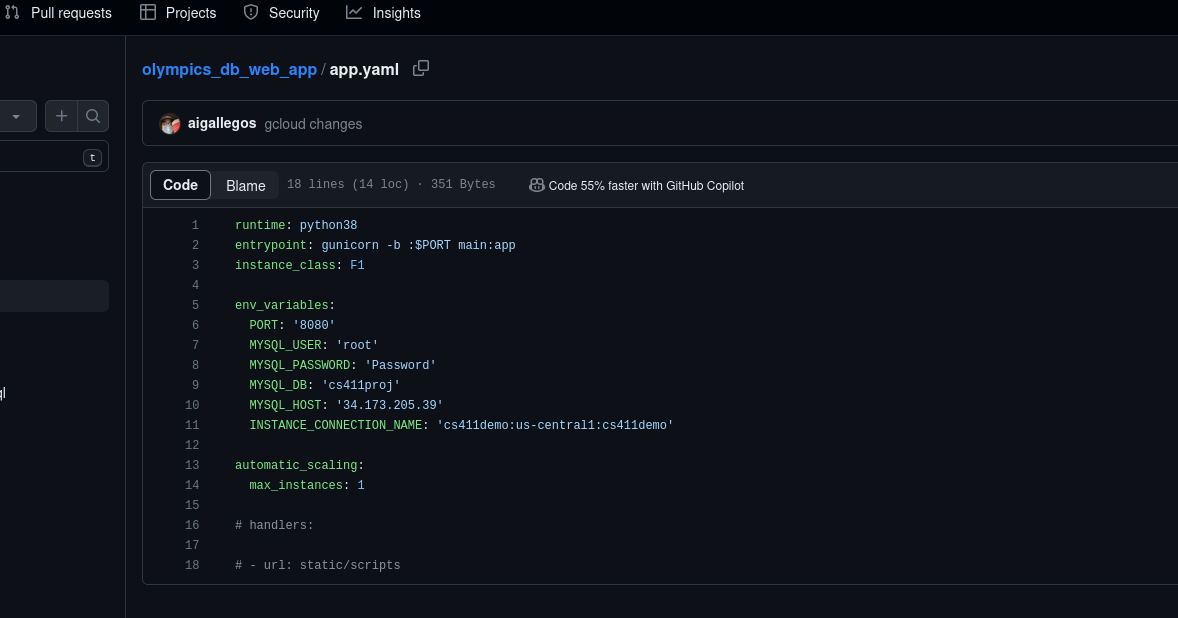GitMon
Monitor GitHub events and clone repositories to search for secrets, and more.
Overview
GitMon allows an operator to continually monitor the GitHub Events API to collect metadata and look for secret leakage.
When certain events such as CreateEvent or DeleteEvent are observed, GitMon will send the repository URL to a worker that will clone the repository and search for API keys, passwords, endpoints, and more.
GitMon will also build a table that maps commit email addresses to GitHub usernames.
Installation
git clone https://git.juggalol.com/agatha/gitmon
cd gitmon
pip install -r requirements.txt
Configuration
GitMon works best with a token. Without a token you are limited to 60 API calls per hour. Creating and using a Personal Access Token will raise that limit to 60,000 API calls per hour.
To use a Personal Access Token, create a config.py file:
token = 'ghp_YOUR_TOKEN_HERE'
Caught Slippin'
Contributors
- agathanonymous
Description
Languages
Python
100%